Text-to-Video motion
Short prompt-to-video render with smooth motion and continuity.
Use Grok Imagine without setup—generate motion from prompts or a single image, layer in audio automatically, and explore Spicy Mode for expressive looks.
Draft a prompt and Grok T2V returns smooth motion with scene continuity.
Animate one image into depthful clips while preserving its look.
Background sound tracks each render so exports feel finished.
Grok Imagine
Draft a prompt and Grok T2V returns smooth motion with scene continuity.
Image-to-Video
Animate one image into depthful clips while preserving its look.
Synced audio
Background sound tracks each render so exports feel finished.
Grok Imagine generation viewport
This block reserves space for Grok Imagine output. We expose text-to-video, image-to-video, and audio-enabled renders with free trial credits once the API is linked.
Sample prompt
A neon-lit future market seen from a drone shot, crowded yet calm, with soft synth music.
Generate Grok text-to-video or image-to-video clips and upscale results with one click.
Upscale requires a finished Grok Imagine video.
No video yet. Start by entering a prompt.
See how each mode behaves before you connect the API.
Short prompt-to-video render with smooth motion and continuity.
Single image animated with depth while preserving style.
Video includes matched background sound—no extra mixing.
Dialed-up creative look for more stylized results.
Quick render path for rapid ideation and QA.
Pick the model that matches your fidelity, speed, and control needs.
Multimodal text/image-to-video with synced audio and Spicy Mode.
High-fidelity cinematics with prompt adherence and lip-sync.
Longer sequences and complex scene understanding for narratives.

Choose the mode that fits your brief, then ship AI motion with synced sound in minutes.
Keep experiments lightweight while matching real API behavior.

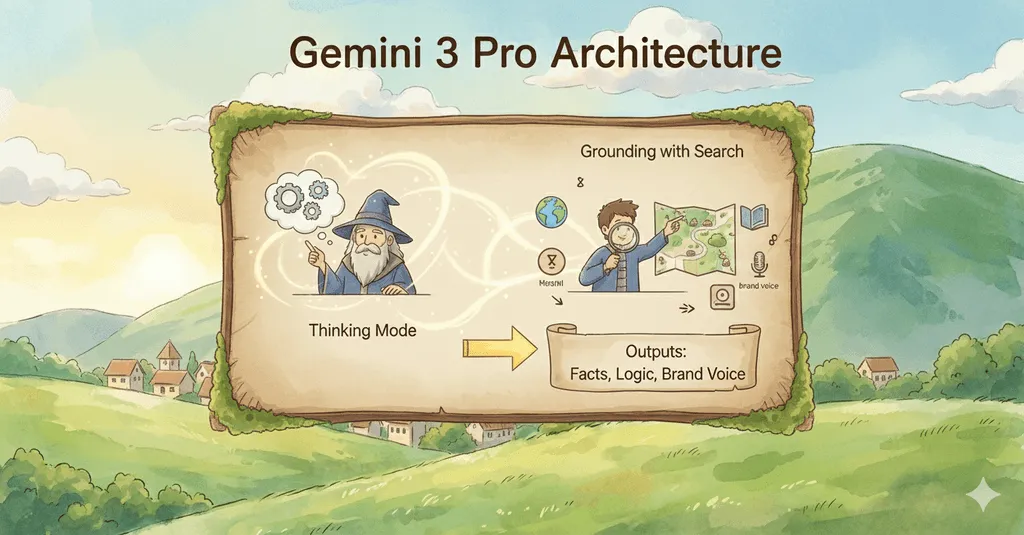
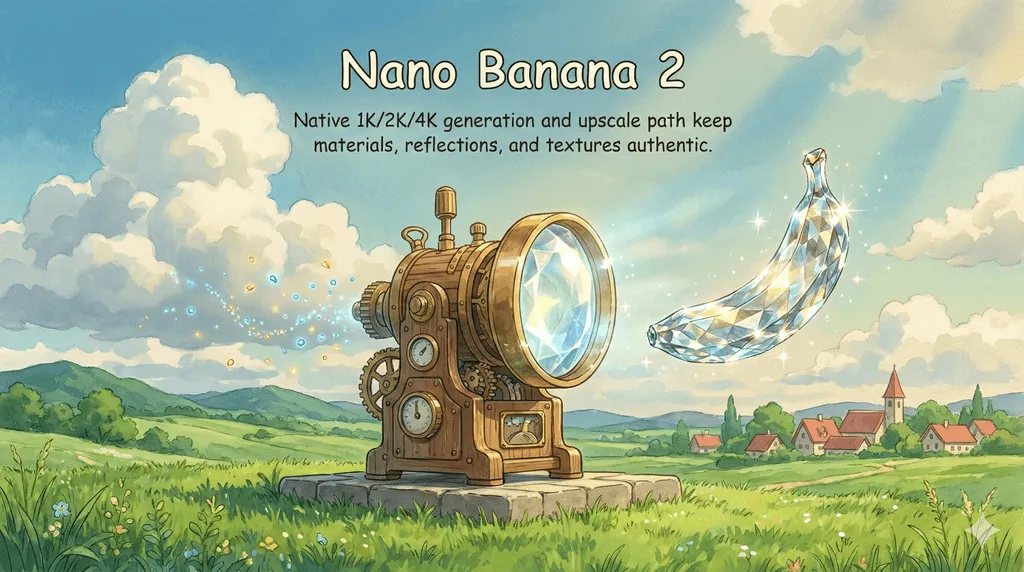
Mirror the Kie.ai flow to collect assets and API requests quickly.
API-ready building blocks to move from idea to finished clip fast.
Generate stills or motion from the same pipeline.
Preserve subject styling while adding camera moves.
Dial up creative flair for artistic or experimental results.
Outputs include background audio matched to the motion.
Manage Grok alongside other AI video models in one place.
Track status, webhooks, and retries to keep pipelines reliable.
Details for teams evaluating text-to-video and image-to-video workflows.
It is xAI’s visual model that turns prompts or images into short videos or stills through API calls or the web UI.
Yes. Each video comes with background audio aligned to the motion so you skip extra sound design.
New users receive free credits to generate images and videos before committing to billing.
Yes, the I2V path animates a still image into a smooth clip while keeping its composition.
Spicy Mode is supported for more expressive or artistic outputs under the same safeguards.
You access the same Grok Imagine family and get updates as new versions roll out.
Generate text or image-driven videos with synced audio, then wire the API into your product.